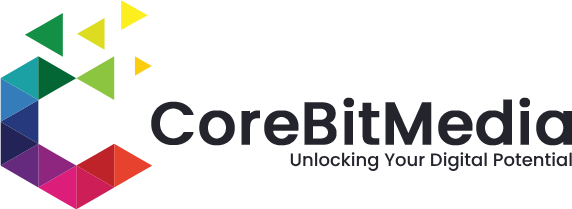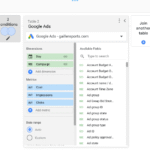In today’s fast-paced digital environment, data is everywhere—but action is everything. Businesses aren’t short on reports; they’re short on insights that lead to results. That’s where real-time dashboards come in—not just as a way to visualize data, but as tools to drive smarter, faster decisions.
Let’s explore how to build dashboards that don’t just look good, but actually do good—with tools like Looker Studio, Power BI, and others leading the charge.
Why Real-Time Dashboards Matter More Than Ever
The age of static, weekly reports is over. In 2025, decision-makers need to respond to trends as they happen, not after they’ve already affected revenue, engagement, or operational efficiency.
Real-time dashboards help you:
- Spot anomalies before they become problems
- Monitor campaign performance minute-by-minute
- Align teams with up-to-date metrics
- Empower fast, data-driven decisions
But not all dashboards are created equal. The best ones are intentional, intuitive, and tied directly to business objectives.
Step 1: Start with the Questions, Not the Data
Before opening Looker Studio or Power BI, ask:
- What decisions will this dashboard help us make?
- Who is the primary audience (executives, marketers, operations)?
- What KPIs or metrics matter most right now?
A real-time dashboard isn’t a data dump. It should focus only on the information that prompts action. The rest is noise.
Step 2: Choose the Right Tool for Your Needs
There’s no one-size-fits-all platform. The right dashboard tool depends on your data sources, team structure, and technical skills.
🔹 Looker Studio (formerly Google Data Studio)
Best for: Marketing and web analytics dashboards
- Free, cloud-based, and easy to integrate with Google Analytics, Google Ads, BigQuery, and Sheets
- Great for lightweight real-time reports shared across teams
- Custom visuals and community templates speed up development
🔹 Microsoft Power BI
Best for: Enterprise-level reporting and business intelligence
- Powerful modeling and DAX formulas
- Works seamlessly with Microsoft Azure, Excel, SQL databases
- Real-time capabilities via streaming datasets and Power BI Service
🔹 Tableau
Best for: Visual storytelling and data exploration
- Rich interactivity and advanced visualizations
- Real-time capabilities via live connections to databases or APIs
- Great for data teams with complex analytics needs
Bonus Tools to Enhance Dashboards:
- BigQuery (data warehousing)
- Zapier / Make (automation and data syncing)
- Supermetrics (data connectors)
- Fivetran or Stitch (ETL tools)
Step 3: Design for Clarity and Action
Dashboards are only useful if people understand them—fast.
Best practices for dashboard design:
- Use hierarchy – Put the most important KPIs at the top
- Color with purpose – Red = alert, green = goal met, blue = neutral
- Limit distractions – Avoid excessive charts and filters
- Label everything – Include tooltips or notes for context
- Show trends, not just numbers – Add comparison to previous periods
💡 Pro Tip: Include an “Insights” section that highlights key changes or anomalies automatically using calculated fields or alerts.
Step 4: Automate and Update in Real-Time
The value of a dashboard drops instantly if the data is stale. Real-time dashboards should update automatically—ideally every few minutes or seconds, depending on use case.
Key features to implement:
- Auto-refresh intervals (set in your dashboard tool)
- Live data connectors (e.g., to Google Ads, Shopify, Salesforce)
- Alerts and triggers for out-of-threshold performance
In Power BI, use DirectQuery for real-time datasets. In Looker Studio, link live data sources via BigQuery or Supermetrics connectors.
Step 5: Make It Actionable
A dashboard should be more than passive observation—it should lead to action.
Ask yourself:
- Can a team member make a decision after viewing this?
- Are there alerts or color cues when something’s off?
- Is it easy to drill down and find what’s driving a change?
Examples of Action-Oriented Dashboards:
- Marketing ROI Tracker – Automatically flags channels falling below ROAS threshold
- Sales Pipeline Monitor – Highlights reps or deals that are stuck
- Customer Support Heatmap – Shows spikes in tickets by category or region
Final Thoughts: From Passive Reporting to Active Decision-Making
A dashboard isn’t just a report—it’s a decision-making tool. When built right, real-time dashboards align teams, spotlight what matters, and turn raw data into real momentum.
The winning formula:
Ask the right questions + use the right tools + design for clarity + enable action.
Need help building dashboards that drive real results?
Let’s talk about how to architect a reporting system that turns your data into daily wins.